- Unity 用户指南 (2019.1)
- 在 Unity 中操作
- 准备开始
- 首次启动 Unity
首次启动 Unity
The Unity Hub is a standalone application that streamlines the way you find, download, and manage your Unity projects and installations.
If you start the Unity Editor without the Hub installed, you are prompted to install it. If you have a license from a previous version of Unity, you can create an empty project from the Hub installation prompt. If you subsequently try to create or open a project from within the Unity Editor, you are prompted to install the Hub.
If you try to start For information on installing the Unity Hub, see Installing Unity using the Hub.
Note: For information on using Unity versions prior to 2019.1, see Starting Unity for the first time. the 2018.3 documentation.
Creating a Project
要创建新项目(并指定打开此项目所用的 Editor 版本),请单击 New。
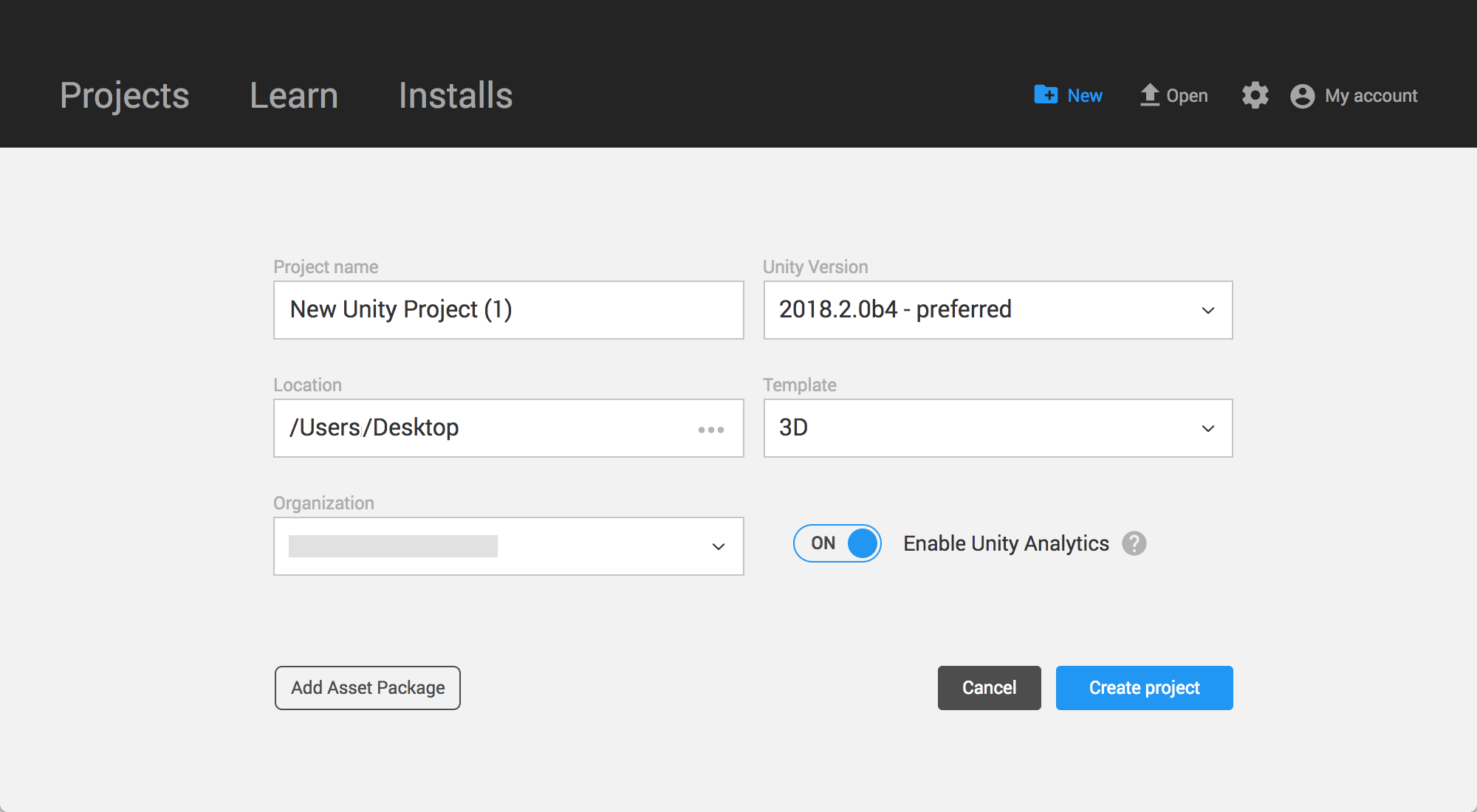
| 设置 | 功能 |
|---|---|
| Project name | 设置项目的名称。此名称是主项目文件夹的名称,该文件夹用于存储与项目相关的资源、场景和其他文件。 |
| Unity Version | 选择要用于创建项目的 Editor 版本。注意:只有在 Hub 中安装了多个版本的 Editor 时,才能使用该下拉菜单。 |
| Location | Use this to define where in your computer’s file system to store your Project. The location of your Project defaults to the home folder on your computer. To change it, type the file path to your preferred storage location in the Location field. Alternatively, click the ellipsis icon in the Location field. This opens your computer’s file browser (Explorer, Finder or Files, depending on your computer’s operating system). In your file browser, navigate to the folder that you want to store your Project in, and click Select Folder or Open. |
| Template | 选择项目模板。项目模板基于项目的共同最佳实践而提供预选的设置。这些设置针对 Unity 支持的所有平台上的 2D 和 3D 项目进行了优化。默认模板类型为 3D。 |
| Add Asset Package | Use this to add pre-made content to your Project. The Asset Packages provided with Unity include pre-made models, particle effects, and example scripts, along with other useful tools and content. To import Unity-provided Asset Packages into your Project, click the Add Asset Package button, then tick the checkbox to the left of each Asset Package you want to import, and click Done. Unity automatically imports the selected Assets when your Project is created. The Add Asset Package screen also contains any Assets you have downloaded from the Unity Asset Store. You can also add Asset Packages later, once you’ve created your project. To do this in the Unity Editor, go to Assets > Import Package, and select the package you want to import. |
| Enable Unity Analytics | Select whether to enable Unity Analytics. Unity Analytics is a data platform that provides analytics for your Unity game. Using Analytics, you can find out who the players are in your game and their in-game behavior. Unity Analytics is enabled by default. |
Projects 选项卡
To view the Projects that the Hub is managing, click Projects tab.
Unity 将项目存储在两个位置:
- 磁盘上 (On Disk):要打开存储在计算机上的现有 Unity 项目,请单击 Projects 选项卡中的项目名称,或单击 Open 以浏览计算机来查找 Project 文件夹。
- In the Cloud: To access Unity Collaborate Projects, click In the Cloud, then select the Project to load. The Hub prompts you to choose a storage location for the Project on your computer.
- 2018–12–18 Page amended with editorial review
- 2018–06–12 Page published with editorial review